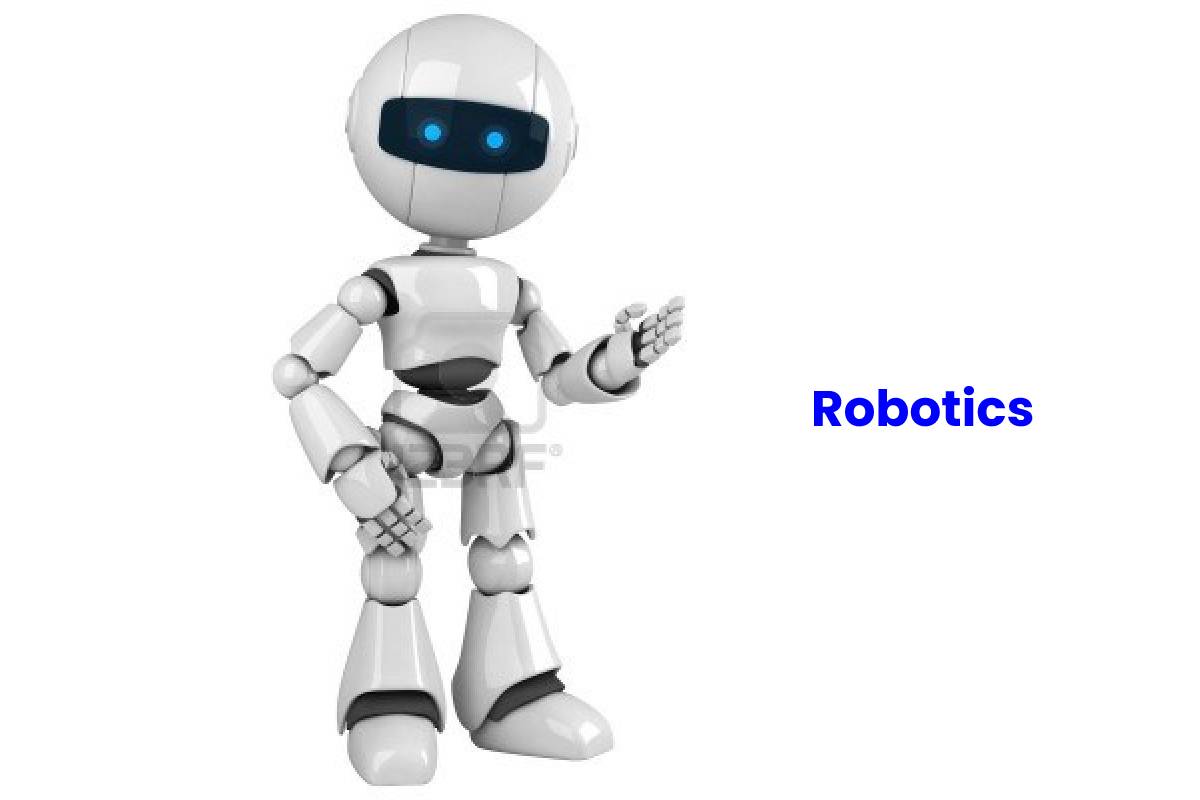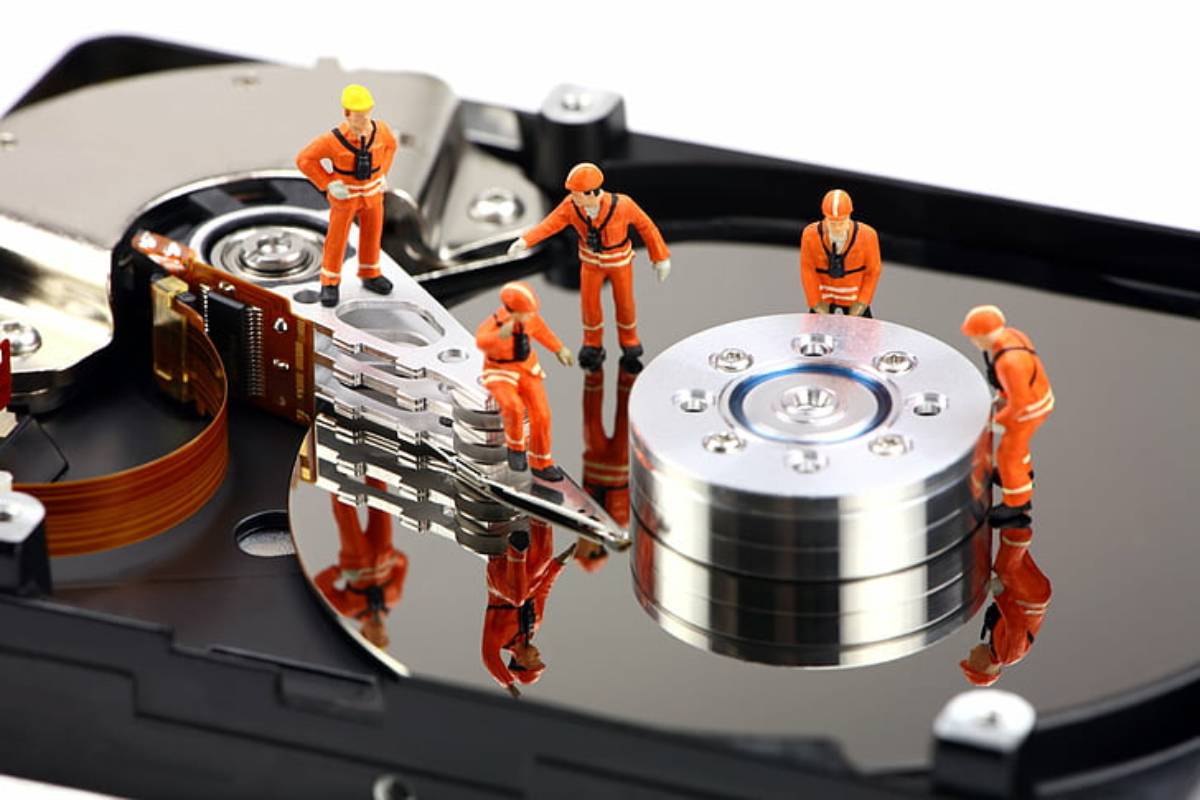Research reveals that an average person has 100 passwords. This number has increased over the last two years due to increased digitization and reliance on technological platforms. Most of us rely on many platforms today to assist us with work, entertainment, and shopping.
We create accounts on each website and application to increase their functionality and hence, end up balancing many passwords daily. Remembering and managing all these passwords can be quite a chore.
A good solution to this problem is to use a password manager to help you keep track of all this sensitive information. So, what exactly is a password manager?
Table of Contents
Password Manager
A password manager is a software program that stores, encrypts, generates, and manages online credentials. It is a digital vault that keeps all your passwords safe and can only be opened via a master password.
It makes managing your passwords easy and stress-free.
Here are a few tips that you should keep in mind when looking for the right password manager for you or your team/business:
-
Keep Your Password Security In Mind
A password manager needs to be secure. In this era of Big Data, where each of us manages several passwords, a password manager has become as essential in our lives as the internet. It protects everything from our work-related information to our personal information.
Usually, there are two mediums that most password managers use for storing data, one is the company’s cloud, and the other is your device. Both are secure and can only be accessed by you or your trusted people. These passwords are always encrypted. This ensures that they are protected from any cyber threats.
According to Kaspersky, android devices often lack security and are more prone to cyberattacks than OS. Hence, going for powerful managers like the 1password app for android helps protect your credentials and logins. Moreover, they assist in autofill, syncing, and password-sharing.
In the case of a cloud-based server, you can also choose between multiple device access or single device access. This makes it incredibly functional to access files from a large number of devices. And several people can access them at one point in time too. This helps in team cohesiveness.
-
Seek Two-Factor Authentication
Verizon Data Breach states that 82 percent of data violations happen because of poor password management and weak passwords.
Your passwords are prone to cyberattacks every day, and they can be easily hacked and misused by third parties. Hence, your best bet is a password manager that provides two-factor authentication support.
Most password managers have end-to-end encryption to ensure complete data security. They establish user checkpoints for accessing data, which can be anything from fingerprint scanning to a face scan, as the second phase of the authentication process. This ensures that only you have access to these credentials.
-
Keep Compatibility In Mind
A good password manager is compatible with a large number of devices.
People use personal mobile phones and desktops to access various digital channels. Hence, a password manager should be able to access all these without hassle.
This is also incredibly important when it comes to establishing a defined chain of command and information flow between team members. Everyone has different devices that they might be using to access the password manager. It should work on Android, Windows, Mac, and Linux.
Moreover, actively check the syncing capability of the password manager that you are using. While desktop-based software programs set digital vaults on different devices, cloud-based programs have a single digital vault that several people can access.
-
Choose Easier Pricing Plans
Remember, a password manager is an active investment rather than an expense. When looking for a password manager, always do a cost-benefit analysis. A password manager with an easier, transparent, powerful, and simple pricing plan is a great choice.
Several different password managers are available today, each of which has features from free services to scale-up modes. It makes business operations so much easier to manage. Hence, look for a manager that is not only functional and secure but also has a reasonable pricing plan.
Using trials helps you better understand what a certain password manager brings to the table. After you’ve established that the features of a password manager are what you are looking for, go for upgrades and any billing details.
In organizational settings, it often pays off when you take your team’s input on the matter and analyze the pros and cons of your choice with them. Go for a comparative study between different password managers to see which one is the best fit for your team.
-
Has An Interactive Interface and Additional Features
Research for the most interactive interface for yourself and your team. Explore different password managers and see which provide easy-to-use features and have clear instructions. Screenshots on websites are often a great help for new people to this rodeo.
The system’s language should be simple, and any browser extensions should work seamlessly.
Many password managers have additional security features. For example, some software programs also point out vulnerable passwords so you can change them. They recommend and even change passwords automatically after equal intervals of time.
Moreover, establishing a joint account for monetary assets or important documentation becomes much easier with an interactive password manager. You can share your credentials with the people that you trust.
Final Thought
Today, password managers are an integral part of cybersecurity. Most of our functions have been shifted towards digital platforms due to their ease and functionality. They bring people together and connect them.
When looking for a password manager for your team, make sure to keep security in mind to ensure that any data breaches can be minimize. Moreover, look for simple, transparent, and functional pricing plans that are budget-friendly. A password manager with an interactive interface and additional features helps optimize teamwork and communication.
If you keep the above tips in mind, you’ll see that you can pinpoint just the right password manager for your team. Hope this article is of help, and you got to read the five best tips for choosing a perfect password manager.